Find Out About Health and Economic Impacts from Water Utility Emergencies
On this page:
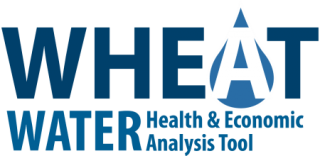
Water Health and Economic Analysis Tool (WHEAT) 3.1
EPA created this tool to:
- Provide drinking water and wastewater utilities with likely health and economic outcomes
- Offer a detailed consequence analysis
WHEAT analyzes consequences for:
- Loss of one or more assets
- Release of a hazardous gas
- Intentional drinking water contamination
Download WHEAT
Register to download the Water Health And Economic Analysis Tool
Learn more about WHEAT
System requirements
The system requirements to install and run WHEAT include:
- Microsoft (MS) Windows XP, Windows Vista, or Windows 7
- Microsoft Excel 2007 or later to enable viewing of the WHEAT output reports. If you have Excel 2003, you can install the Microsoft compatibility pack to enable report viewing (see step 5 below)
- A screen resolution of 1024 X 768 or higher
- At least 150 MB of free hard drive space and 1 GB of RAM
- Installation on your local drive (it cannot be installed on a network drive)
- Internet connection
To install WHEAT:
- Double-click on the file "Wheatsetup.exe" to start the setup wizard.
- Follow the prompts and click "Next" to move to the next screen in the wizard.
- The second screen will prompt the user to install WHEAT in the default location "C:\Program Files\WHEAT." This location can be changed (for instance, if the local drive is partitioned and is assigned a different letter), but the location cannot be changed to a network drive.
- Continue through the wizard and click "Install."
- After the installation, the wizard will alert users to the need to install MS Office Compatibility Pack if the user has a version of MS Excel prior to 2007. The compatibility pack must be installed prior to viewing output reports, but does not need to be installed immediately after WHEAT installation. The compatibility pack is available from Microsoft.
