Accessing the D3 Visualizations
How to Download and View the D3 Visualizations
- Click to download the EcoDIVER.zip file (9MB) to your laptop or desktop. This will allow you to install the visualizations onto your local drive.
- Unzip the EcoDIVER.zip folder, to create a directory called EcoDIVER on your computer (see Figure 1).
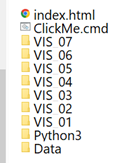
Figure 1. Screen capture displaying the set up of the EcoDIVER folder on your local drive. - Double-click on the ClickMe.cmd file located in the main EcoDIVER directory. This will start a local executable (written in Python) for you to run the D3 visualizations. Be sure to run the ClickMe.cmd file in the unzipped folder; it will not work if you try to run it from the zipped folder.
NOTE: If you see an installation message or a Windows alert after double-clicking on the ClickMe.cmd file, click either Cancel (see Figure 2)or More info and Run anyway (see Figures 3 and 4).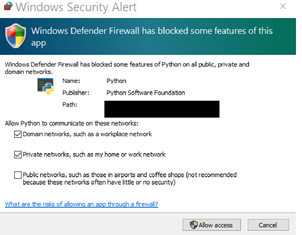
Figure 2. Screen capture of one possible Windows Security Alert pop-up. 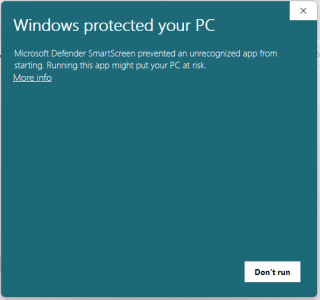
Figure 3. Screen capture of one possible Windows Security Alert pop-up (part 1). 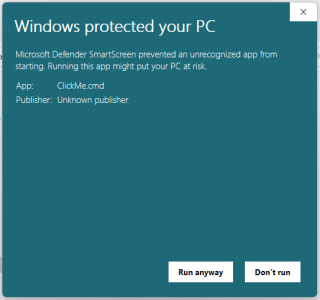
Figure 4. Screen capture of one possible Windows Security Alert pop-up (part 2). - You should now see a list of seven D3 visualizations, corresponding to the first seven EcoDIVER visualizations (see Figure 5). It present various interactive visualizations of the nutrient data.
Click on the individual plots to examine each one.
Figure 5. Screen capture of the EcoDIVER D3 visualization menu and application. - A few keyboard shortcuts may be helpful as you view the visualizations: use Ctrl (or Command) and + to zoom in, Ctrl (or Command) and - to zoom out, Ctrl (or Command) and 0 to return to the default zoom level, and F11 to view in full-screen mode.
