TRI Toolbox
The Toxics Release Inventory (TRI) Program tracks the industrial management of toxic chemicals. TRI data are reported annually by industrial and federal facilities that meet reporting requirements. EPA makes these data available through multiple online tools, many of which add context to help make the reported data more understandable.
TRI Data and Tools
The table below contains TRI data, tools, and other content that match your selections. Not all content is maintained by the TRI Program.
| Name | Description | Contents | Output | Last Updated | Topics | Outputs/Features | Hyperlink | Thumbnail | Default Order |
|---|---|---|---|---|---|---|---|---|---|
| TRI Basic Data Files | Data grouped by year for an individual state or the entire U.S. Contains fewer data elements from the TRI reporting form than the Basic Plus files. | Facility-reported data | .csv files | 11/12/25 (includes reporting forms processed as of 11/5/25) | TRI data at the facility level, TRI data at the industry sector level | Download data | /node/17513 | 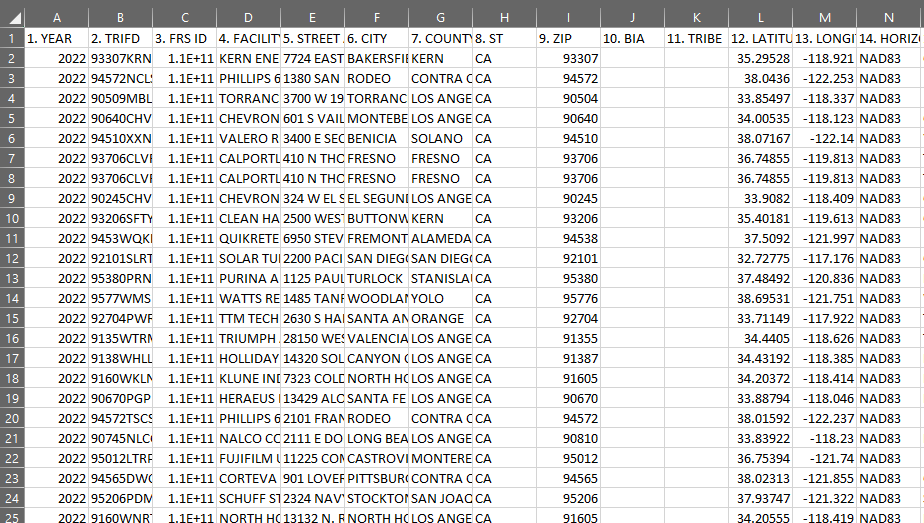 | 7 |
| TRI Basic Plus Data Files | Data grouped by year. Each .zip file is made up of 10 .txt files that collectively contain all data elements from the TRI reporting form. | Facility-reported data | Tab-delimited .txt files compressed into .zip files. | 11/17/25 (includes reporting forms processed as of 11/5/25) | TRI data at the facility level, TRI data at the industry sector level | Download data | /node/17437 | 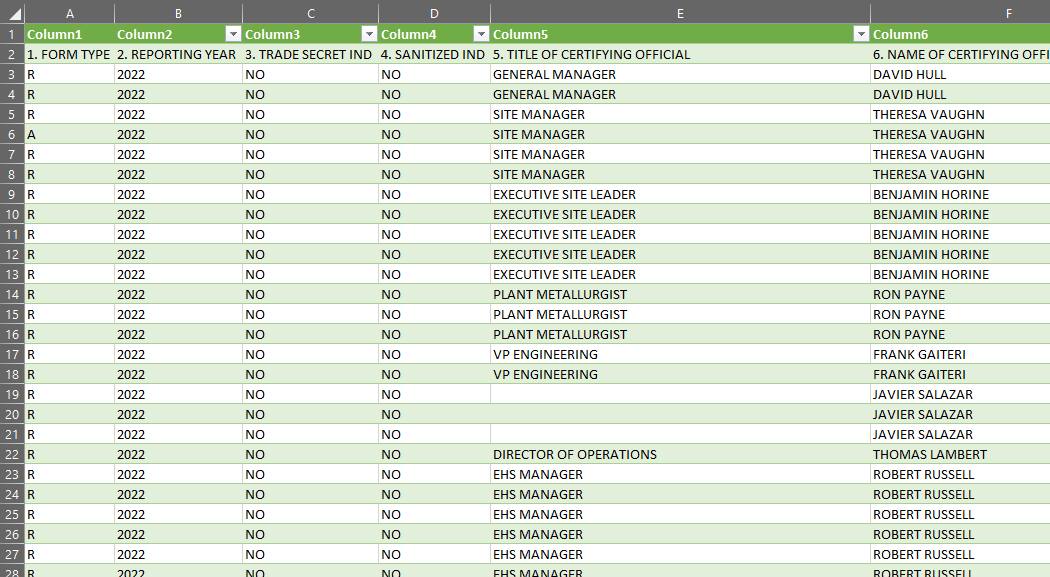 | 8 |
| Dioxin/TEQ Data Files | TRI dioxin mass quantity data reported by facilities, along with EPA-calculated Toxic Equivalency values. | Facility-reported data | .csv files | 11/18/25 (includes reporting forms processed as of 11/5/25) | TRI data at the facility level | Download data | /node/43009 | 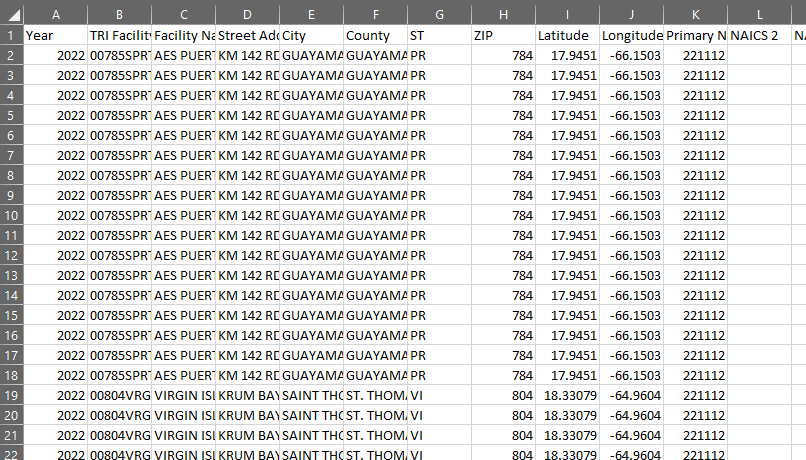 | 9 |
| DMR/TRI Comparison Dashboard | Determine what pollutants are being discharged into waterways, and by which companies. Maintained by the Office of Compliance and Enforcement Assurance. | Data from National Pollutant Discharge Elimination System (NPDES) and TRI | Interactive charts and graphs; .csv files | 2025 | TRI data at the industry sector level, Ranking/comparing facilities, Tools that combine TRI with other EPA data | Download data, Charts and graphs | https://echo.epa.gov/trends/loading-tool/comparison-dashboard | 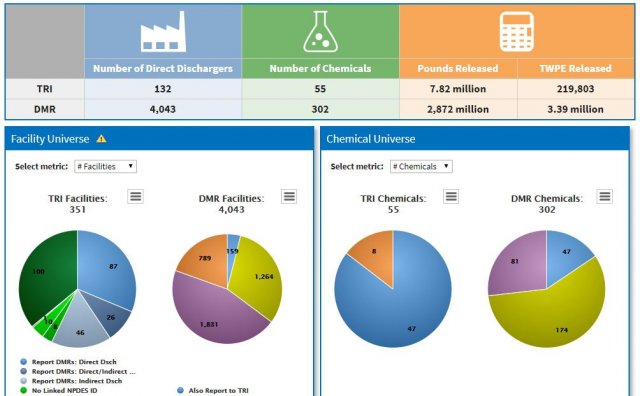 | 19 |
| Enforcement and Compliance History Online (ECHO) | Enforcement and compliance information for TRI and other EPA-regulated facilities. Maintained by the Office of Compliance and Enforcement Assurance. | Data from multiple EPA programs and some non-EPA databases | Data from multiple EPA programs and some non-EPA databases | 11/2025 | TRI data at the facility level | Download data, Interactive maps | https://echo.epa.gov/ | 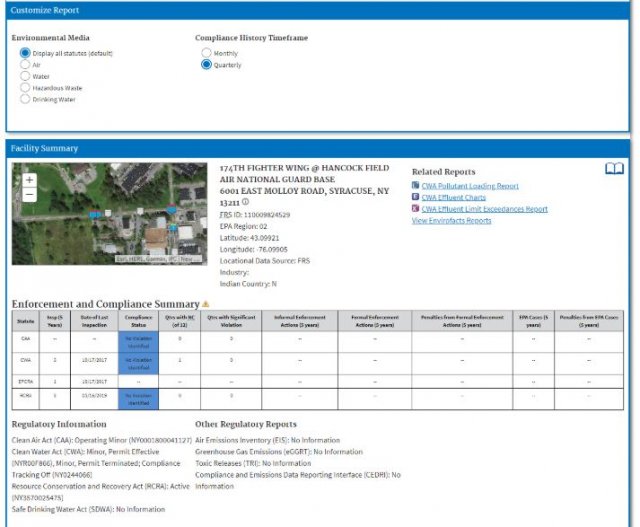 | 18 |
| Envirofacts TRI Customized Search | Create reports on multiple focus areas using a comprehensive set of TRI data elements, with maximum flexibility to build a search and choose how results are organized. | Facility-reported data | .html table or .csv file | 11/12/25 (includes reporting forms processed as of 11/5/25) | TRI data at the facility level, Pollution prevention, Toxic chemicals on Tribal lands, TRI data at the industry sector level | Download data | /node/110235 | 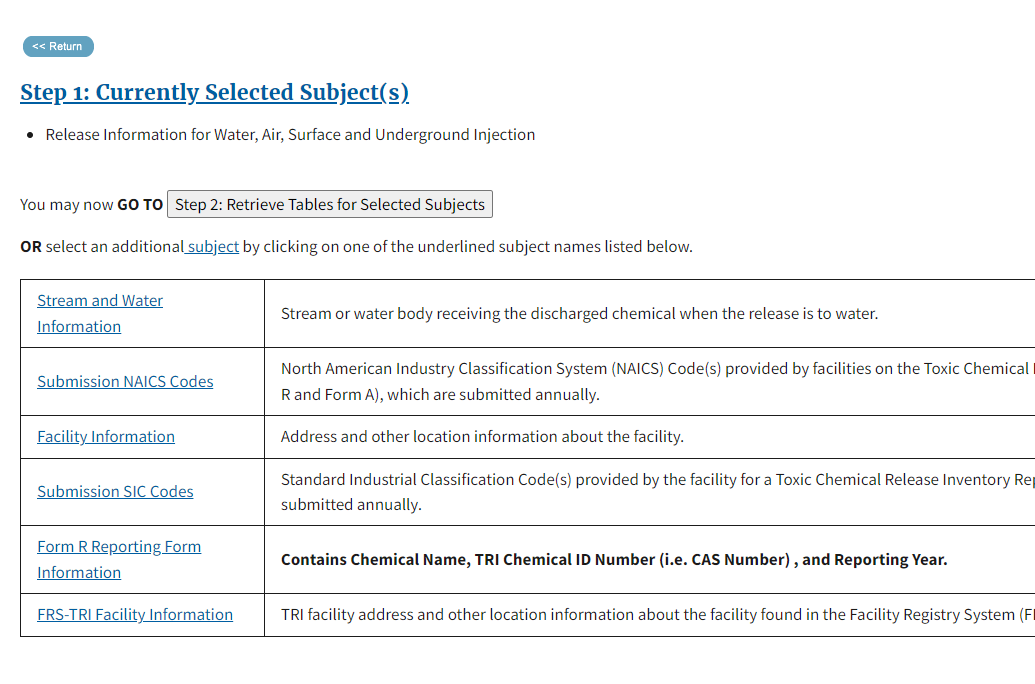 | 13 |
| Envirofacts TRI EZ Search | Create reports on multiple focus areas. Data grouping and statistical functions available. Recommended for users familiar with database querying. | Facility-reported data | .csv files or html tables | 11/12/25 (includes reporting forms processed as of 11/5/25) | TRI data at the facility level, Pollution prevention | Download data | /node/110251 | 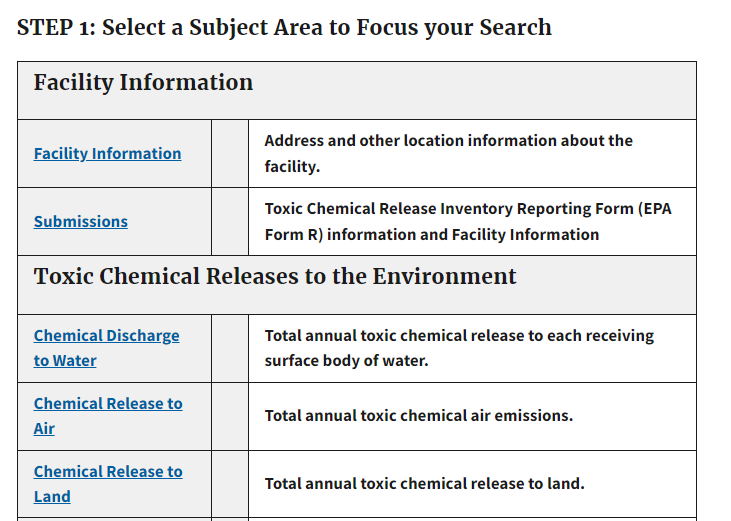 | 14 |
| Envirofacts TRI Form R & Form A Download | Select and view specific data elements from the TRI Reporting Form R and Reporting Form A. | Facility-reported data | TRI data at the facility level | 11/12/25 (includes reporting forms processed as of 11/5/25) | TRI data at the facility level | Download copy of TRI reporting forms | https://enviro.epa.gov/envirofacts/tri/form-r/form-r-a-download | 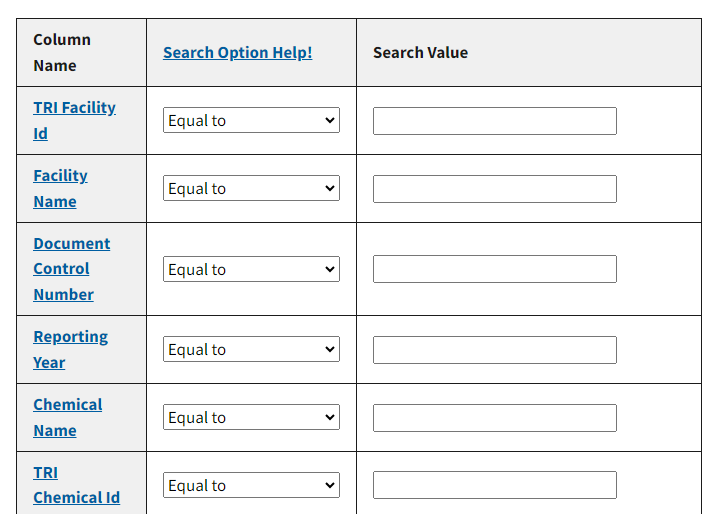 | 12 |
| Envirofacts TRI Form R Search | Get a list of all TRI reporting forms submitted by a facility in its TRI history, and view forms for any of the reported chemicals. | Facility-reported data | Facsimile of TRI reporting form | 11/12/25 (includes reporting forms processed as of 11/5/25) | TRI data at the facility level | Download copy of TRI reporting forms | https://enviro.epa.gov/facts/tri/form_r_search.html? | 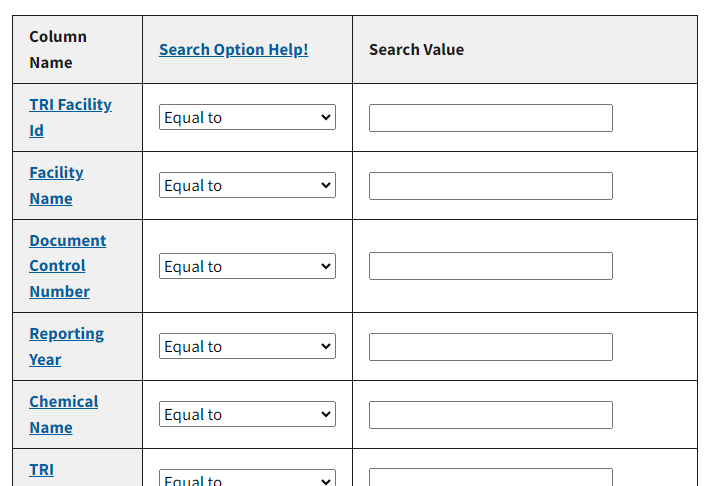 | 11 |
| Envirofacts TRI Search | Explore basic information for any facility that has ever reported TRI data. Search by facility name, chemical, location, industry sector, or tribal land. | Facility-reported data and additional contextual information | List of facilities with links to view a detailed facility report, pollution prevention report, or risk-screening report for each one. | 11/12/25 (includes reporting forms processed as of 11/5/25) | TRI data at the facility level, Pollution prevention, Toxic chemicals on Tribal lands, Potential risk from TRI chemical releases | Download data, Charts and graphs, Interactive maps | /node/111345 | 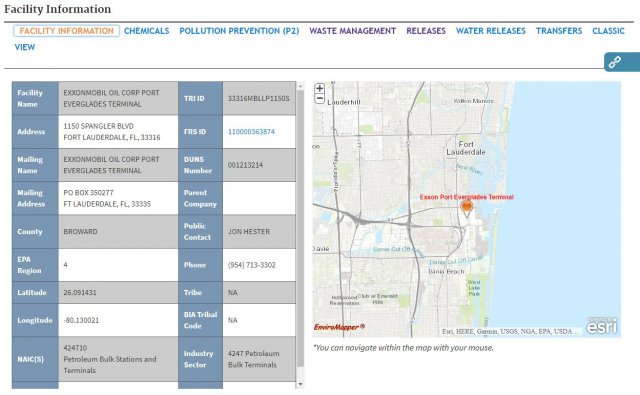 | 10 |
| EnviroMapper | Map environmental data and add points of interest to view the data in context. Maintained by the Office of Mission Support. | Data from multiple EPA programs and GIS data | Customizable GIS maps | 2024 | TRI data at the facility level, Tools that combine TRI with other EPA data, Toxic chemicals on Tribal lands | Interactive maps | https://enviro.epa.gov/envirofacts/enviromapper/search | 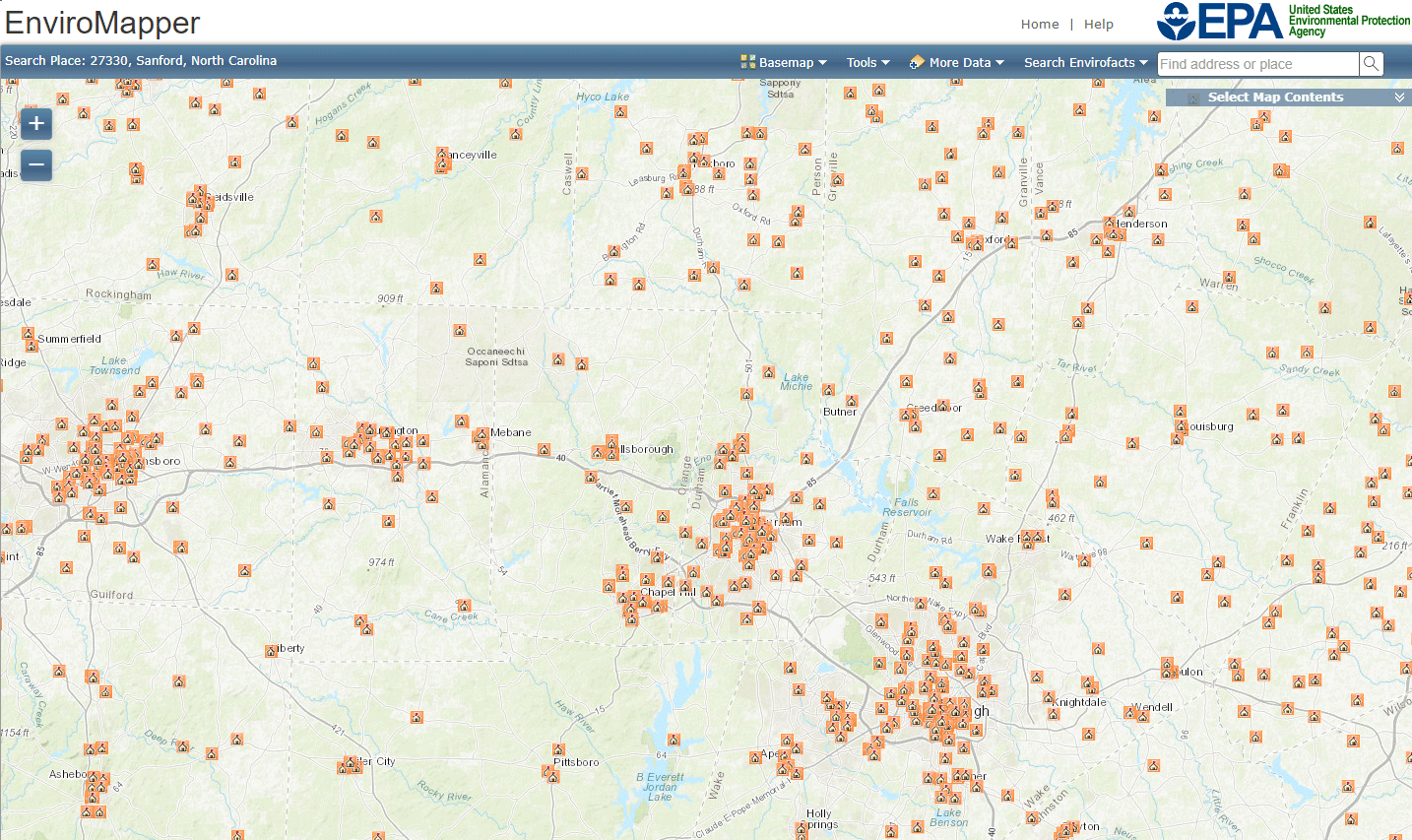 | 20 |
| TRI Explorer Factsheets | Overview of TRI data for a location, industry sector, or chemical. Ideal for beginning TRI users. | Facility-reported data and additional contextual information | Printable factsheets | 11/12/25 (includes reporting forms processed as of 11/5/25) | TRI data at the facility level, TRI data at the industry sector level, Look at trends in TRI data over time, Ranking/comparing facilities | Factsheets, Charts and graphs, Interactive maps | https://enviro.epa.gov/triexplorer/tri_factsheet_search.searchfactsheet? | 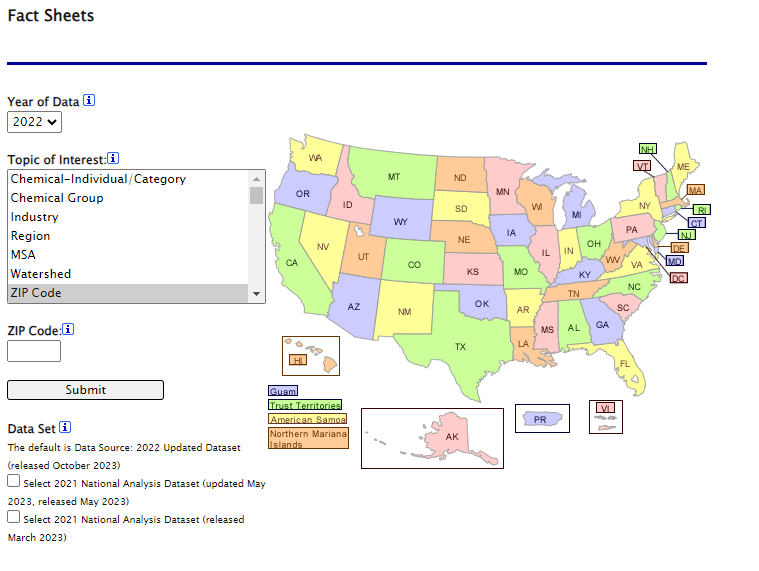 | 3 |
| Risk-Screening Environmental Indicators (RSEI) | Find out about potential health impacts from TRI chemical releases. Compare chemicals, locations, facilities, and years. | Facility-reported data and additional contextual information and data sources | Numeric scores; presentation-ready graphics; data downloads | 3/21/2024 (includes reporting forms processed as of 10/15/23) | TRI data at the facility level, TRI data at the industry sector level, Potential risk from TRI chemical releases | Download data, Interactive maps, Charts and graphs, Geospatial layers and webservices | https://edap.epa.gov/public/extensions/EasyRSEI/EasyRSEI.html? |  | 6 |
| Solvent Substitutions | Explore solvent substitution comments reported by facilities. | Facility-reported data | .xlsx files | 2/4/2026 (includes reporting forms processed as of 11/5/25) | Pollution prevention, TRI data at the facility level | Download data | /node/273284 | 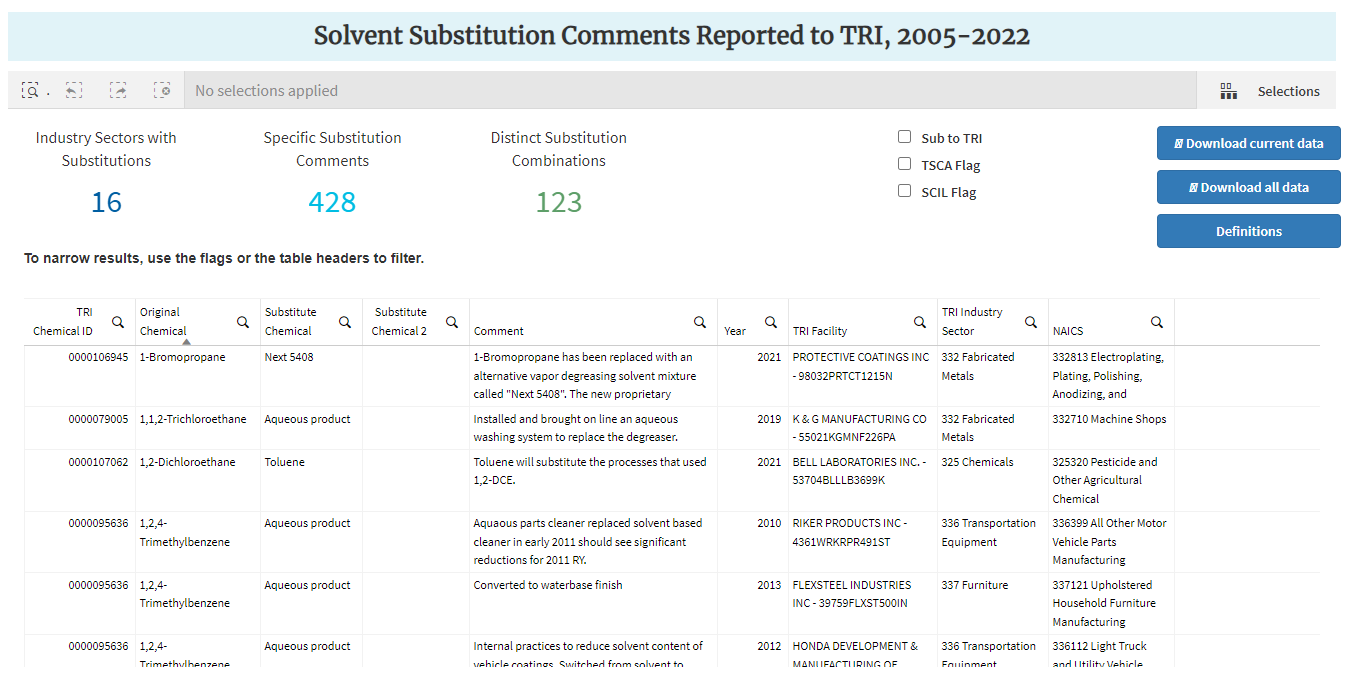 | 5 |
| TRI Explorer | Search by chemical, location, industry sector, or tribal land. Focus on chemical releases, waste transfers, or waste quantities. | Facility-reported data and additional contextual information | Search results organized into topic-based sections; customizable maps, tables and graphs; data downloads; printer-friendly summaries | 11/12/25 (includes reporting forms processed as of 11/5/25) | TRI data at the facility level, TRI data at the industry sector level, Look at trends in TRI data over time, Toxic chemicals on Tribal lands | Download data | https://enviro.epa.gov/triexplorer/tri_release.chemical | 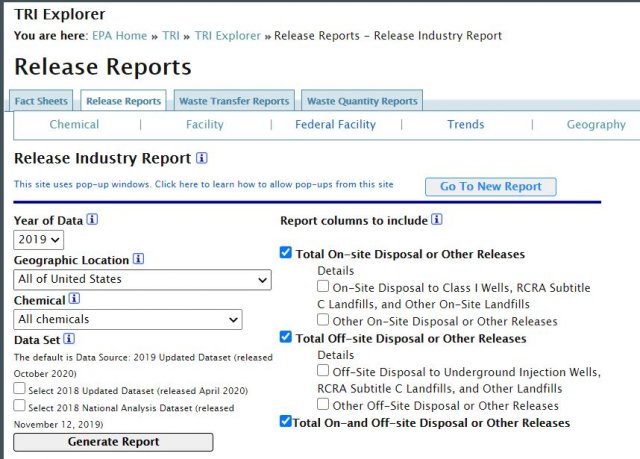 | 2 |
| TRI National Analysis | An annual analysis of the most recent TRI data with summary text, maps, charts, tables and location-specific factsheets. | Facility-reported data and additional contextual information | Interactive web-based report; printable factsheets | 8/21/25 (includes reporting forms processed as of October 2024) | Pollution prevention, Toxic chemicals on Tribal lands, TRI data at the industry sector level, Ranking/comparing facilities, Potential risk from TRI chemical releases | Factsheets, Charts and graphs, Interactive maps | /node/97377 | 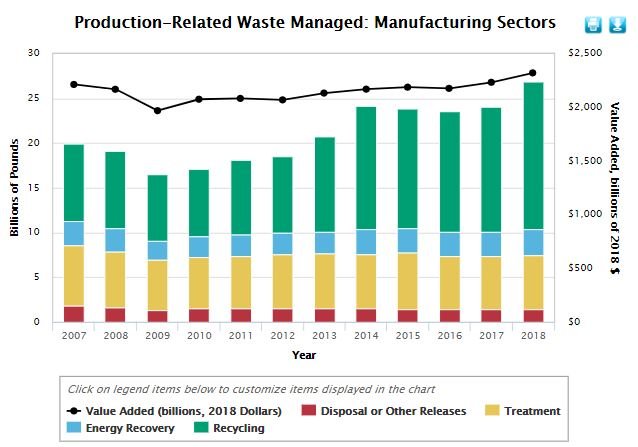 | 15 |
| TRI Pollution Prevention (P2) Search Tool | Find out how facilities and parent companies work to reduce chemical releases. Compare facilities within and across industry sectors. | Facility-reported data and additional contextual information | Sortable tables; customizable charts and graphs | 11/12/25 (includes reporting forms processed as of 11/5/25) | Pollution prevention, TRI data at the industry sector level, TRI data at the facility level, Ranking/comparing facilities, Look at trends in TRI data over time | Download data, Charts and graphs | https://enviro.epa.gov/envirofacts/tri/p2/p2-search | 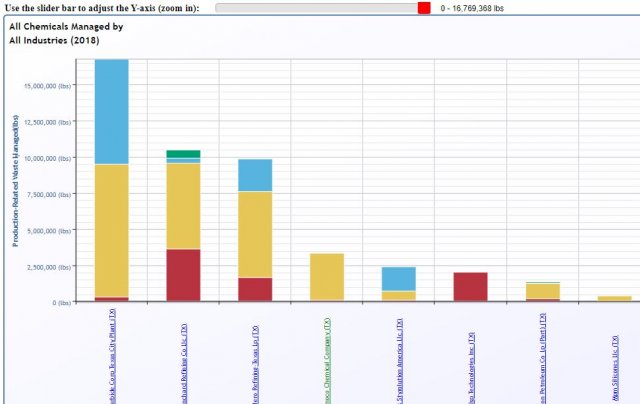 | 4 |
| TRI Toxics Tracker | Search for TRI facilities near a location or by name to see summary-level TRI data for the latest reporting year. Ideal for new TRI users. | Facility-reported data and additional contextual information | Search results organized into topic-based sections; customizable maps, tables and graphs; data downloads; printer-friendly summaries | 11/14/25 (includes reporting forms processed as of 11/5/25) | Pollution prevention, TRI data at the industry sector level, Not sure yet, Toxic chemicals on Tribal lands, Ranking/comparing facilities, Look at trends in TRI data over time, Potential risk from TRI chemical releases | Download data, Charts and graphs, Interactive maps, Factsheets | https://edap.epa.gov/public/extensions/TRIToxicsTracker_embedded/TRIToxicsTracker_embedded.html? | 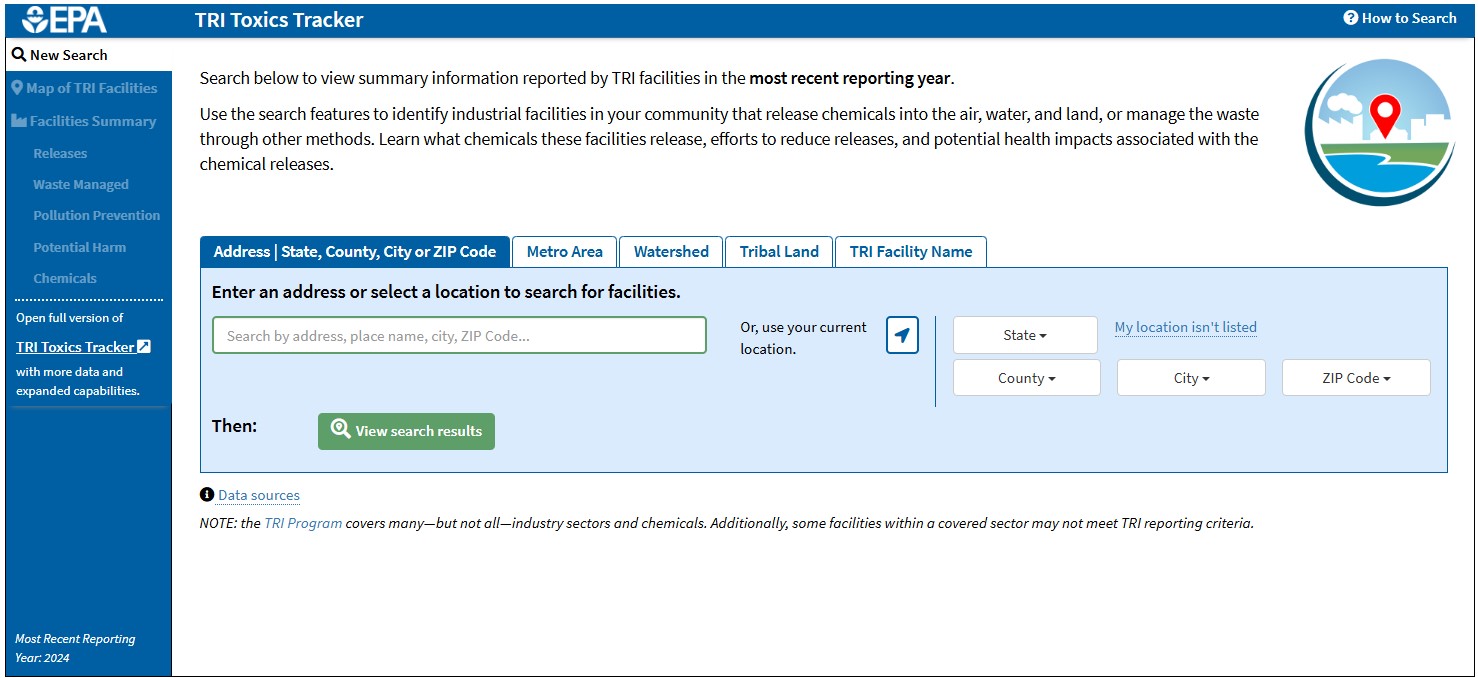 | 1 |
| Catalog of Applied TRI Data Uses | Search this collection of case studies, articles, and other resources to find examples of how organizations and individuals have used TRI data. | TRI data use examples | Data use example summaries with links to the projects. | 10/3/25 | Pollution prevention, TRI data at the industry sector level, Not sure yet, Potential risk from TRI chemical releases | TRI data use examples | /node/285181 | 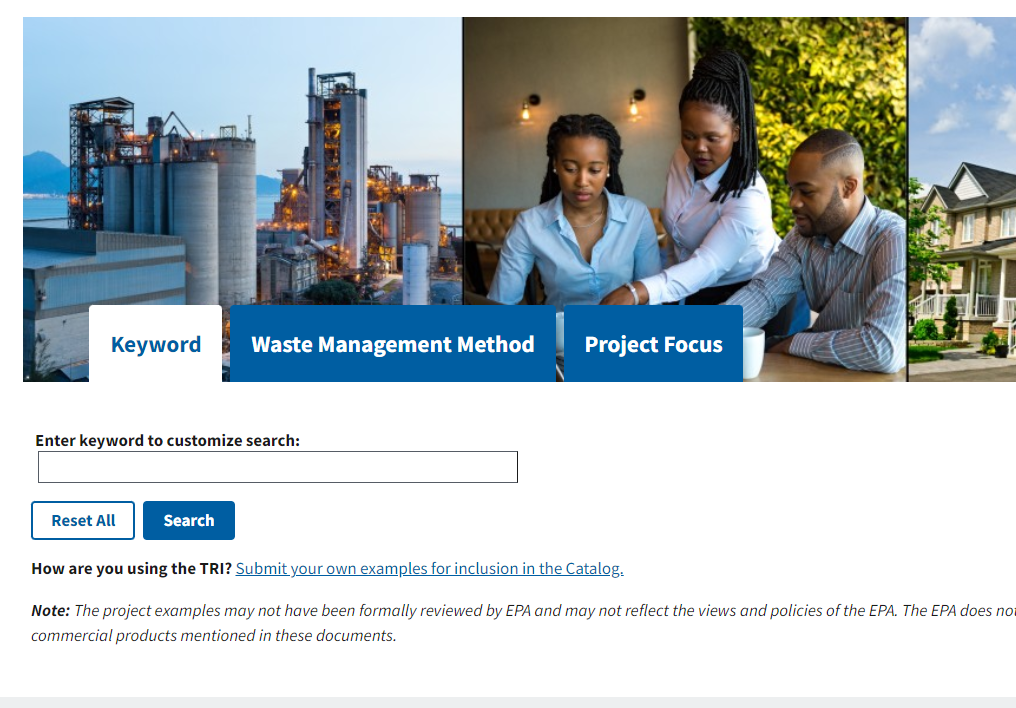 | 16 |
| GuideME | A searchable library of TRI reporting instructions, guidance, and FAQs to assist facilities. | Reporting forms and instructions, chemical list, guidance, common questions and answers | Reporting forms, chemical list, general guidance information. | N/A | TRI regulations and reporting requirements | Reporting guidance | https://guideme.epa.gov/ords/guideme_ext/f?p=guideme:home | 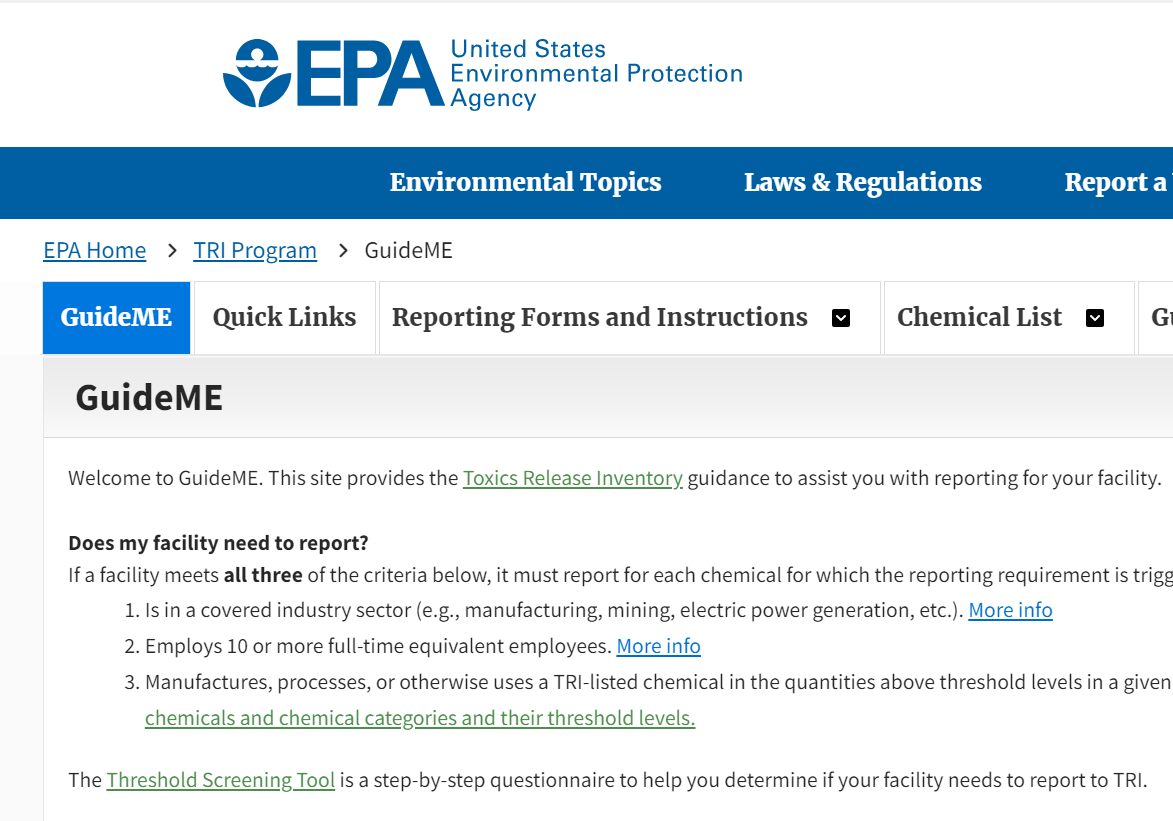 | 17 |
| National Emissions Inventory (NEI) | A source of data on air emissions of criteria pollutants, criteria precursors, and hazardous air pollutants. Maintained by the Office of Air and Radiation. | Data from multiple EPA programs | .csv files | 2023 | TRI data at the facility level, Tools that combine TRI with other EPA data, Toxic chemicals on Tribal lands | Download data | /node/86515 | 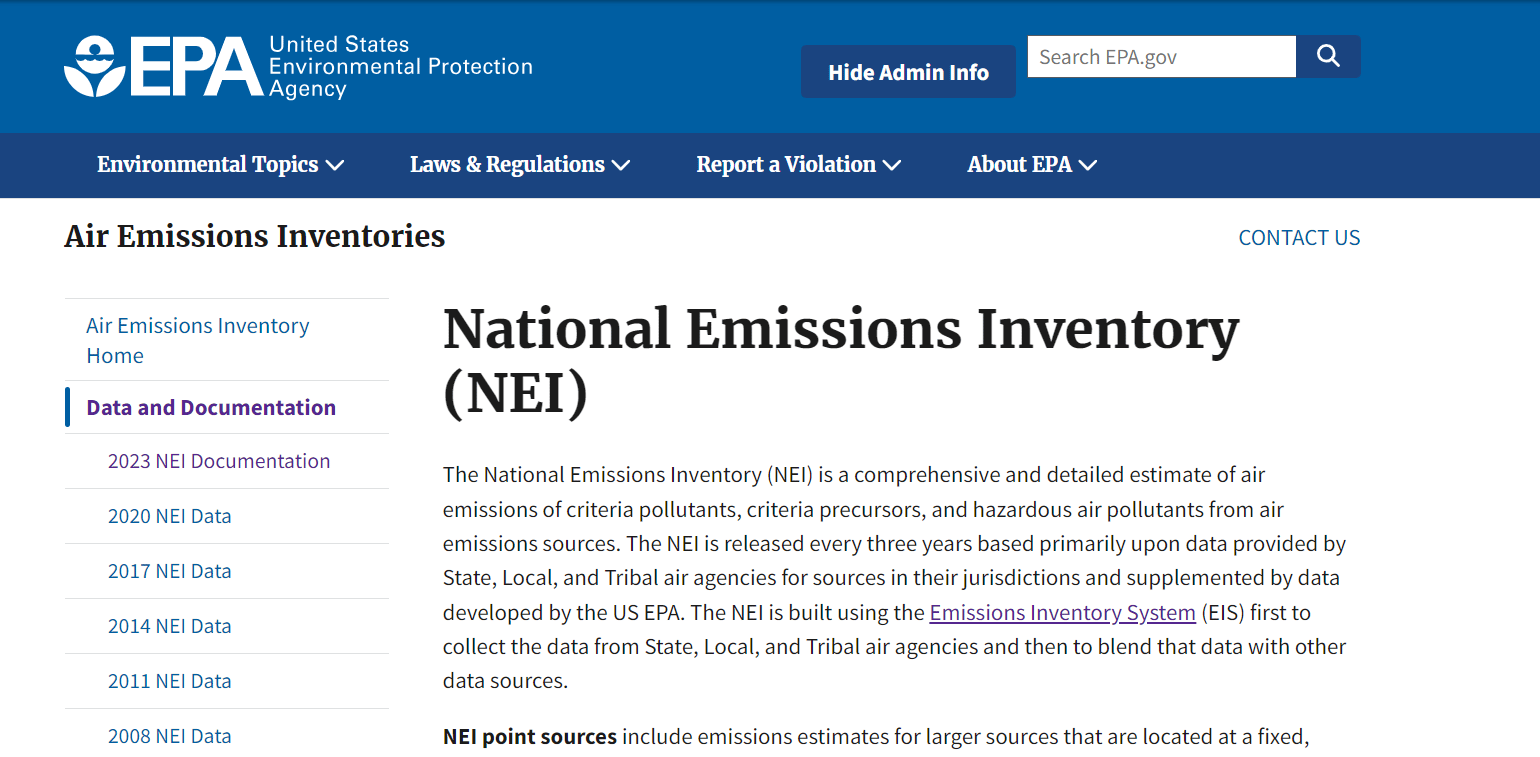 | 22 |
| AirToxScreen | Provides information about health risks from hazardous air pollutants. Includes annually updated data and risk analyses. Maintained by the Office of Air and Radiation. | Facility-reported data from multiple EPA programs and additional contextual information | .csv files; interactive GIS dashboard | 5/2024 | TRI data at the facility level, Tools that combine TRI with other EPA data, Potential risk from TRI chemical releases | Download data, Interactive maps, Charts and graphs | /node/274091 | 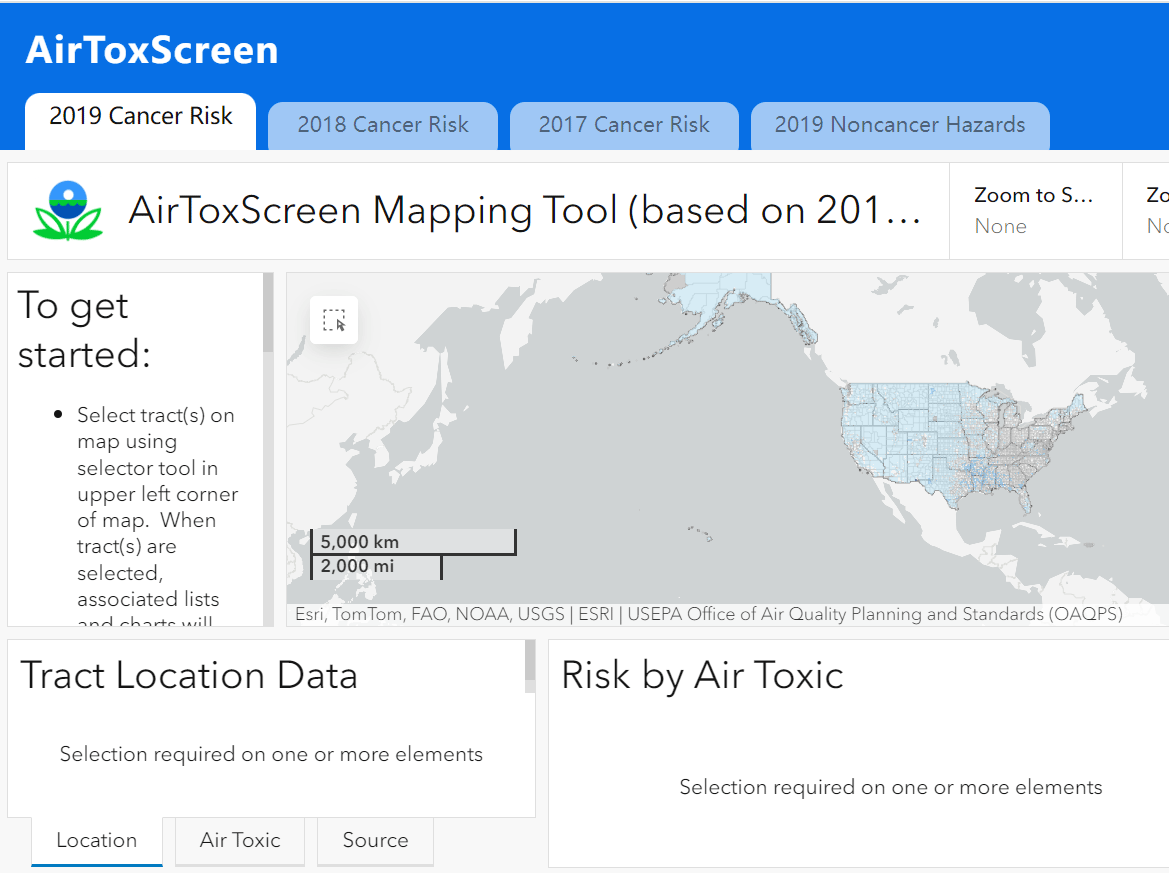 | 23 |
| TRI Laws and Regulatory Activities | Provides information about TRI-related laws, executive orders, rulemakings, petitions, and Information Collection Requests. | Links to EPA webpages and Federal Register documents. | Webpage with links | 10/2025 | TRI regulations and reporting requirements | Reporting guidance | /node/17425 |  | 24 |
| TRI Threshold Screening Tool | Step-by-step questionnaire helps facilities determine if they meet or exceed TRI reporting requirements for the current year. | Threshold determination report | 2025 | TRI regulations and reporting requirements | Reporting guidance | /node/17549 | 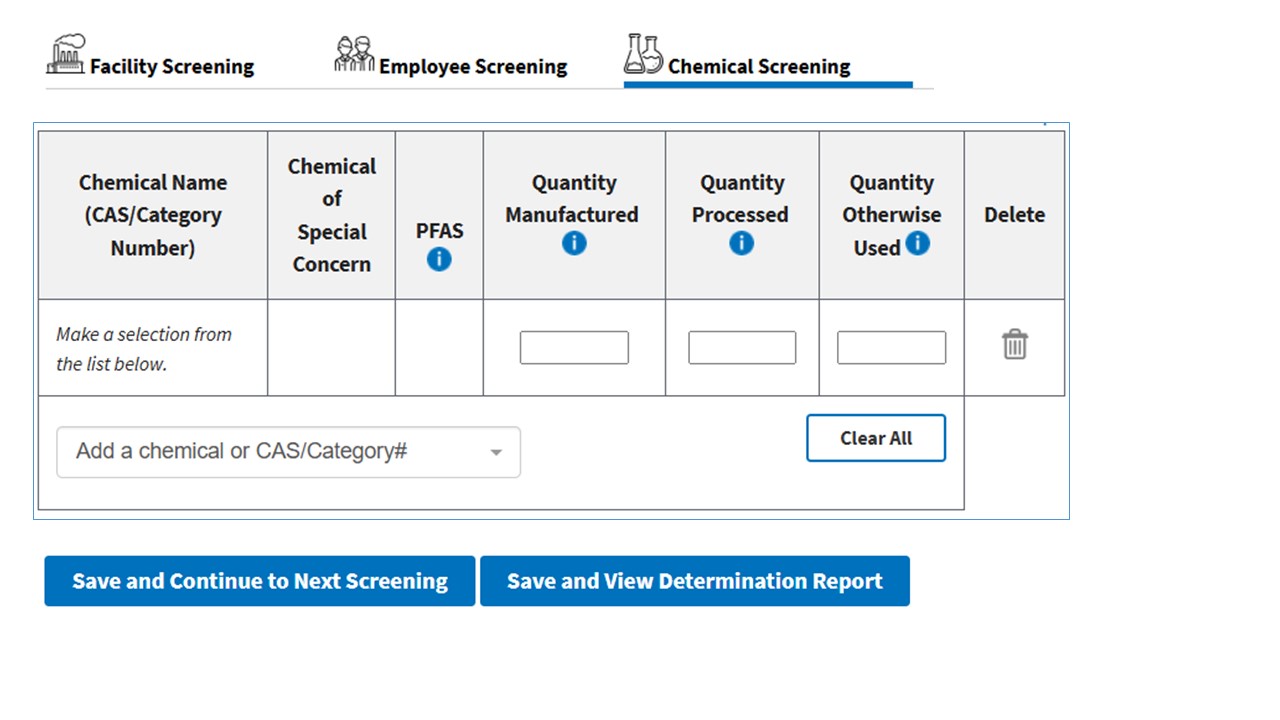 | 25 |
