RadNet Graph Help


Reading the Graph
Target risk concentrations are denoted by the Upper Risk Bar in red, the Lower Risk Bar in green. Regulatory concentrations are denoted by the MCL bar in purple. The average minimum detectable concentration is an indication of the ability of the instrumentation to detect the analyte and is denoted by the MDC bar in blue.
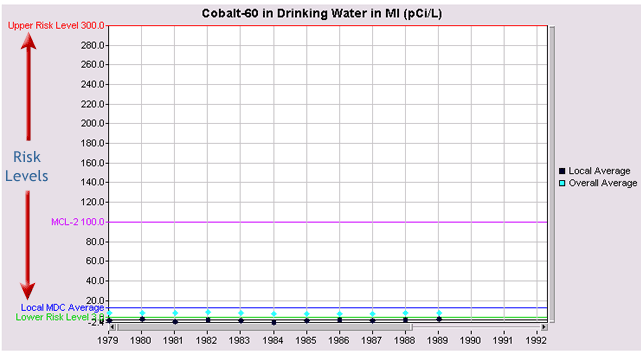
Navigating the Graph
To read the results, you can scroll the graph from top to bottom by clicking and dragging on the scroll bar on the right side of the graph. To navigate from left to right, click and drag the scroll bar at the bottom or click the left and right arrow buttons at the bottom of the graph.
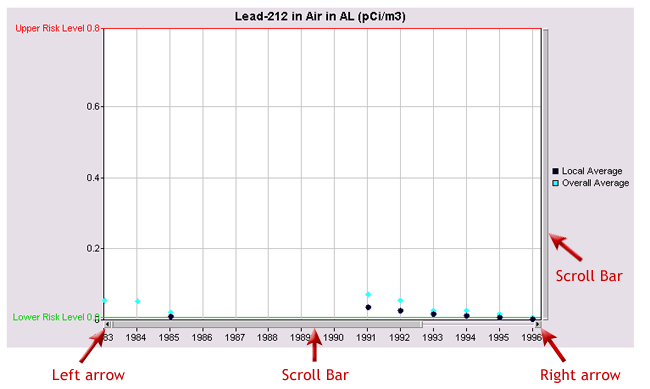
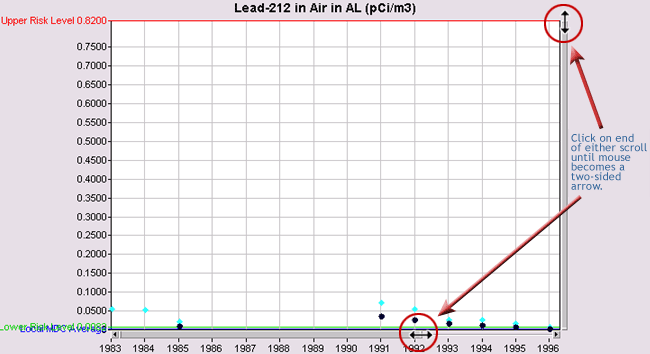

By pulling the two-sided arrow in the scroll bar at the bottom of the page from left to right, the X-axis is adjusted accordingly.
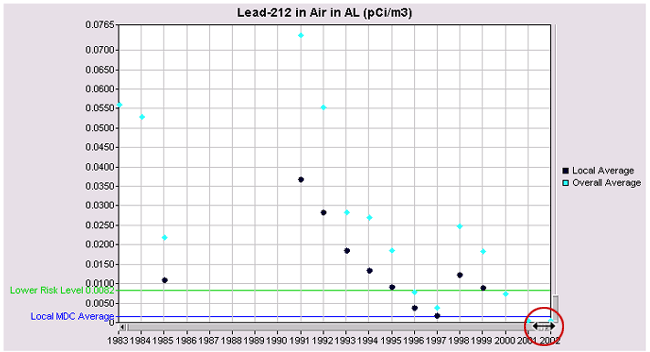
Selecting an Average
To highlight the Local Average or Overall Average, click on either item on the right side of the graph. The designated average will be highlighted on the graph.
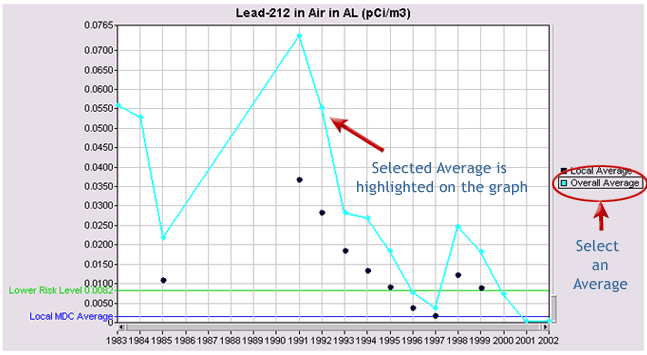
Additional Resources
Additional information for reading the results, as well as benchmark and fact sheets can be assessed throught the hyperlinks at the bottom of the page beneath the graph.
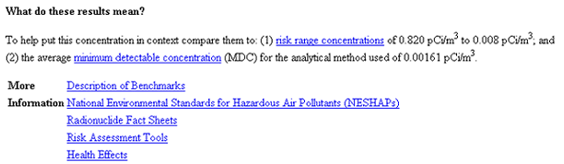
RadNet Links
System Data Searches
- Envirofacts
- UV Index Search
- Multisystem Search
- SEMS Search
- Greenhouse Gas (GHG) Search
- Greenhouse Gas (GHG) Query Builder
- Integrated Compliance Information System (ICIS) Search
- ICIS Air Pollution Search
- RCRAInfo Search
- RADNET Radiation Search
- RadNet Radiation Query Builder
- Biennial Hazardous Waste Report (BR) Search
- Next Generation Grants System (NGGS) Search
- National Emissions Inventory (NEI) Search
- PCS-ICIS Customized Search
- SDWIS Search
- Toxic Release Inventory (TRI)
- Facility Registry Service (FRS) Query
- View a map of Cleanups in My Community (CIMC)
- Enforcement and Compliance History Online (ECHO)
- Substance Registry Service (SRS) Search
