Download and Install the GLI Clearinghouse
The GLI Clearinghouse is a Microsoft Access database (.mdb) with customized query forms and query result pages. It links to data fact sheets on this website.
Version: GLI Clearinghouse version 2.13 (August 2013) see version history
Software Requirements: Microsoft Access version 2000 or higher. If you do not have MS-Access, please email Janice Huang (huang.janice@epa.gov) for a stand-alone version of the Clearinghouse.
Installing the Clearinghouse
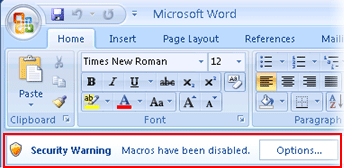
- Download the zipped file of GLI Clearinghouse MS Access database
- Unzip the compressed database file (gliclear_v213.zip) It should be about 9.0 MB in size when unzipped.
- Open the database (gliclear_v213.mdb) in MS Access.
- After the file opens, if you see a security warning about macros, be sure to enable the content by clicking the Options button and then choosing "Enable this Content".
- Download the Instructions for using the GLI Clearinghouse database
- Follow directions in the Instructions for GLI Clearinghouse Version 2.1
See GLI Clearinghouse Version History for a list of previous changes.
