Water Quality Exchange Web Template Files
The templates are made up of two Microsoft Excel spreadsheet files that are meant to be used together to assist with data tracking and entry. The WQX Web Template Dictionary file provides guidance on the appropriate use of each data element, highlighting the data elements that are available in the WQX Web Template and showing the additional data elements that a user may add to the template. The dictionary covers data elements for all templates including:
- Physical-Chemical Results
- Biological Results
- Habitat Results, Activity Metrics and Indices
- Continuous Monitoring Results
- Lab Results
Many of the templates contain sample data that can be imported into WQX Web using the following import configurations (for more information regarding how to use Import Configuration files in WQX Web, please see the WQX web tutorials).
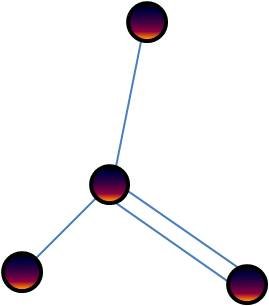
This is a step by step guide to use the WQX Web Template for Physical/Chemical data. The document will assist in preparing data for import into the WQX Web tool and subsequent transfer to the Water Quality Portal.
A Prerequisite to Importing & Submitting Activities and Results is #1 Import Projects, #2 Import Monitoring Locations (Stations). Sample Collection Method and all user owned methods are edited and registers via WQX Web's "domains value menu."
Import Configuration: (common to all spreadsheet templates)
| Import & Submit | Type of Data | |
|---|---|---|
| .WQX 3.0 - Template Project (Template) ~ 7039 | Projects | |
| .WQX 3.0 - Template Monitoring Location (Template) ~ 7040 | Monitoring Locations | |
WQX Web 3.0 Physical/Chemical Results Template (zip)
Import Configuration:
| Import & Submit | Type of Data |
|---|---|
| .WQX 3.0 - Physical/Chemical (Template) ~ 7043 | Results & Activities |
The Physical-Chemical Results Template is provided to assist in formatting the regular results data, such as physical and chemical results that have been sampled and analyzed.

WQX Web 3.0 Biological Template (zip)
The Biological Template is provided to assist in formatting biological results.
*Note this template does not include the data elements for submitting biological metrics or indexes; these are handled using a separate WQX Web template file.
Import Configuration:
| Element | Type of Data |
|---|---|
| .WQX 3.0 - Template Biological (Template) ~ 7045 | Results & Activities |

WQX Web 3.0 Habitat Template (zip)
The Habitat Template is provided to assist in formatting habitat results.
*Note this template does not include the data elements for submitting metrics or habitat Indexes; these are handled using the WQX Web Metric-Index Template.
Import Configuration:
| Element | Type of Data |
|---|---|
| .WQX 3.0 - Template Habitat (Template) ~ 7044 | Results & Activities |

WQX Web 3.0 Metric Index Template (zip)
The Metric- Index Template is provided to assist in formatting biological and habitat metrics and indices.
Import Configuration:
| Element | Type of Data |
|---|---|
| .WQX 3.0 - Template BioHabitat Index (Template) ~ 7041 | Indexes |
| .WQX 3.0 - Template Metric (Template) ~ 7042 | Metrics & Activities |
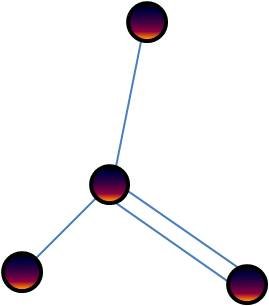
WQX Web 3.0 Lab Template (zip)
The Lab Template is provided to assist in formatting physical and chemical results.
Import Configuration:
| Element | Type of Data |
|---|---|
| .WQX 3.0 - Template Lab (Template) ~ 7046 | Results & Activities |
WQX 3.0 - Template Continuous (Template) (zip)
Our recommendation for continuous monitoring data is to report to WQX a single year or month activity in which you store the probe readings using up to 6 statistic summary events: daily / monthly average, max, min, median, standard deviation, and mode for a given day (no more than 6 actual daily events per line). In addition, data submitters should attach at the activity level a binary object formatted as plain text (".txt") file or compressed (".zip") file format for archiving the complete year / month raw set of probe readings downloaded from the data logger. This works equally well for the fixed data logger and for the so-called CTD cast, when the data logger is deployed off the side of a ship or pier and allowed to freely descend through the water column and report continuously the readings of its probes.
The CTD typically also yields results for thermocline, halocline and pycnocline depths, which can be added to the results associated with the activity. An additional comment could be included to indicate that this activity is a fixed data logger. The activity information and the "Document/Graphic" file will be available on the Water Quality Portal after export to EPA.
The Continuous Monitor Data Results Template is provided to assist in formatting the regular results obtained using a portable data logger, such as YSI probe.
Import Configuration:
| Element | Type of Data |
|---|---|
| .WQX 3.0 - Template Continuous (Template) ~ 7047 | Results & Activities |
Download my data for submission?
Data owners may find the element definitions helpful when exchanging their data sets. Visit the Download Data guidance pages to find downloadable data directories, and element definitions for the outbound fields of the WQX schema published through the Water Quality Portal.
