Search Options
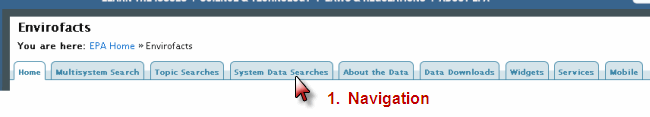
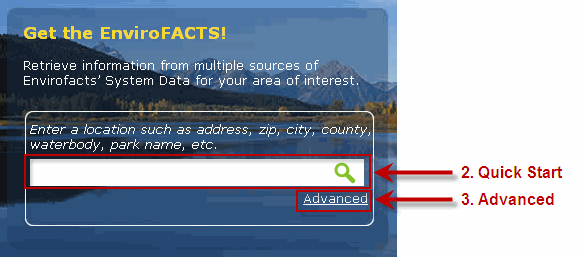
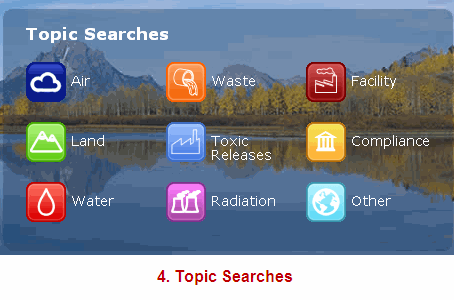
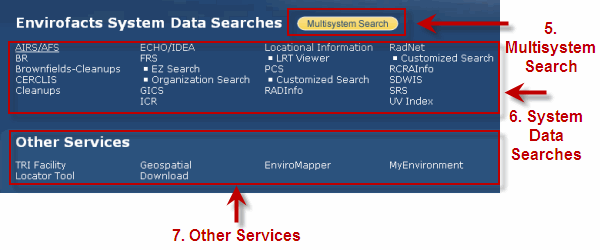
- Navigation – Use these tabs to navigate through Envirofacts.
- Quick Start – This feature allows you to retrieve a sampling of information pertaining to your area by entering a specific ZIP Code, City, County, Waterbody, Park, etc.
- Advanced Quick Start – This option allows you to enter more specific search criteria than the regular Quick Start search.
- Topic Searches – If you want more in-depth information about a particular subject area, you may select from a list of available Topic Searches.
- Multisystem – The Multisystem Query allows you to search multiple environmental databases for facility information, including toxic chemical releases, water discharge permit compliance, hazardous waste handling processes, Superfund status, and air emission estimates.
- System Data Searches – This section allows you to go directly to the System Query that interests you.
- Other Services – This section provides access to the Envirofacts mapping applications, EPA Geospatial Download Service and the TRI Explorer.
