Water Quality Data Upload with WQX
-
Main Water Quality Data (WQX) Page

This returns users to the Water Quality Data (WQX) landing page.
-
Water Quality Data Download

Water quality data submitted from over 900 federal, state and tribal agencies, watershed organizations and other groups are available to support your water quality analyses.
-
Learn More about Water Quality Data

General Information, Data Assistance, Tools, Training Videos, User Community, and Funding. Learn how to get "1 on 1" data assistance with WQX .
The Water Quality Exchange (WQX) is the mechanism for data partners to share water monitoring data with EPA and the Water Quality Portal (WQP). WQXWeb is an online application designed to help you reformat and submit your data to WQX.
- Getting started
- Resources for uploading data
- How do I prepare data for submission to WQX?
- What are the data requirements?
Getting started
How do I gain access to WQXWeb?
To use WQXWeb for data submission, you must register with EPA and create a user account.
- For users who are already registered, you can access WQXWeb directly via CDX Login page.
- To register for WQXWeb and CDX, follow the steps outlined on the WQXWeb Account Registration page.
- WQXWeb Registration and Submission Videos - NEW
What options are available to upload data to WQX?
- WQXWeb Templates – Useful for simple, one-time, or first-time datasets. Copy and Paste your data into the WQX format using standardized spreadsheets.
- WQXWeb Custom Import Tools – Map your data format to the WQX format. Develop custom translations and reconfigure your data without editing your existing dataset. Save the configuration to use the next time.
- WQXWeb API – Access the WQXWeb tools and custom import configuration files via the WQXWeb API (Application Programming Interface)
- eXchange Network – Pre-format your dataset to the WQX XML standard and submit that data to the CDX repository via the eXchange Network and nodes/node clients.
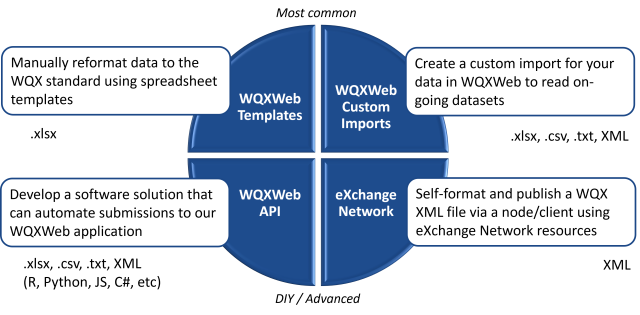
Resources for uploading data
Uploading data using WQXWeb Templates (Simplest, manual)
WQXWeb Templates allow you to cut and paste your data into the WQX format. Templates include instructions, allowable values, dictionary definitions, and helpful links. A set of Templates have been created to help upload different types of data, including: physical, chemical, habitat, biological, and continuous time-series data (and more). Once Templates are filled out, they may be submitted to WQXWeb.
- WQXWeb Templates - Spreadsheets designed to help you manually reformat data to the WQX standard
- WQX 101 Course - An 8-part video series provides an introduction to WQX and using the WQXWeb Templates
- WQXWeb User guide
- WQX System Overview Factsheet (2p, 496K)
- WQX Web Background Factsheet (2p, 76K)
Creating a custom import configuration for your data in WQXWeb (Moderately advanced, reusable)
WQXWeb allows users to build custom import configurations tailored to their dataset structure. As long as data are organized in a structured format using consistent names and IDs, one can create custom import configurations to translate datasets to the WQX standard without modifying the underlying data files. Custom import configurations are useful for datasets that may be produced and shared on a repeat basis and are suitable for large or small datasets alike. Once created, a saved custom import can be selected from your list of available import configurations to load the appropriate data type or shared with coworkers or monitoring partners across organizations.
WQX101 - Intro to Custom Import Configurations
Submitting data via the WQXWeb API (Advanced, custom client-side uploads)
An Application Programming Interface (API) is available for WQXWeb. Now, WQXWeb can also be used to automate data submission via REST web services from a local database or application. Previously developed import configurations may be called upon to import, load, and submit data via the WQXWeb API, as well as call the WQXWeb application for verifications and data reports.
Submitting WQX formatted datasets via the Exchange Network (Advanced, Nodes)
Data owners can establish a custom data flow using WQX XML schema and share their water quality data directly via the eXchange Network and Nodes /Node clients.
What is the eXchange Network? Visit this site for information on the eXchange Network, WQX XML schema, data eXchange template and Node information.
How do I prepare data for submission to WQX?
No matter which of the above options you choose, your data should be properly prepared to be ready to submit to WQX. That means that the data is in some type of machine-readable, consistent format. Unique IDs should be used for primary data entities like monitoring locations, and data entry items like parameter names should be consistently named across all records. Best practice guides are available for a few commonly collected data types that provide guidance on preparing those data and metadata.
When you submit data to WQX, you will essentially load three tables in order, one each for Projects, Locations, and Results. Projects are used to organize your datasets, and later, help retrieve them easily from the Water Quality Portal. Locations are unique monitoring sites that may or may not be sampled repeatedly over time. Locations and Projects are independent of each other. All Projects and Locations must be uploaded before any Results can be associated with them. When Results are uploaded they will include a single Monitoring Location ID and one or more applicable Project IDs and thus be associated with those projects and locations.
- Full WQX Web 3.0 User Guide
- WQX Web Data Preparation Video Tutorial
- WQX 101 – Preparing Data for Submission to WQX
- Best Practices for Sharing Nutrients Data (10p, 285K)
- Best Practices for Sharing Metals Data (6p, 151K)
- Best Practices for Sharing Benthics Data (11p, 192k)
Addressing quality assurance in your data file
Good quality assurance/quality control (QAQC) ensures data integrity (accuracy, completeness, consistency, and validity) and safeguards against misuse. When uploading data, WQXWeb will produce a QAQC report for your locations and results datasets. The report will flag inconsistencies in the data such as unusual parameter/unit combinations or coordinates not showing up in expected locations.
- Common WQX Web Error Resolution (4p, 230K)
What are the WQX data requirements?
The WQX data standard is primarily achieved through a combination of required fields, validation rules, and allowable values (domain values) that together determine what data of certain types should look like. The following resources describe these requirements and how they work together to meet the WQX standard.
- Data eXchange Template (xls) (271.5 KB) (excel file) - data directory and element definition.
- WQX Flow Configuration - data validation rules, services, and schema. The principal document describing data eXchange processing rules governing WQX using narrative text, diagrams, and examples.
- WQX Domain Values tables provide data elements to assist data owners and users in conforming to a consistent nomenclature and can be queried to determine the EPA-supplied values.
