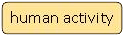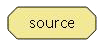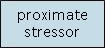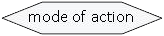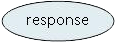About Conceptual Diagrams
Conceptual diagrams describe hypothesized relationships among sources, stressors and biotic responses.
A conceptual diagram is a visual representation of how a system works. In CADDIS, these diagrams are used to describe hypothesized relationships among sources, stressors and biotic responses within aquatic systems. Conceptual diagrams and accompanying narrative descriptions are useful tools throughout the Stressor Identification process, from structuring initial brainstorming, to providing a framework for data collection and analysis, to organizing and presenting results.
These diagrams provide overviews of how specific stressors may be linked to sources and biological effects, by illustrating potential linkages among stressors (or candidate causes) and their likely sources and effects based on scientific literature and professional judgment. Inclusion of a linkage indicates that the linkage can occur, not that it always occurs.
Eight shapes are used to illustrate causal relationships in these diagrams:
| Shape | Causal Relationship |
|---|---|
|
|
Activity or land use that directly or indirectly leads to one or more sources |
|
|
Entity that directly or indirectly leads to one or more proximate stressors |
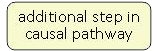
|
Process or state that causally connects a source to a proximate stressor |
|
|
Physical, chemical or biological entity that directly induces one or more biotic responses of concern |
|
|
Process, state or other factor that modifies delivery or expression of a stressor |
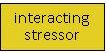
|
Physical, chemical or biological entity that interacts with the focal (proximate) stressor |
|
|
Process or state that causally connects a proximate stressor to a response |
|
|
Effect of proximate stressor on aquatic biota |
Within each shape, an upward arrow indicates an increase, a downward arrow indicates a decrease, and a delta indicates a change in the given parameter, either through time or when compared to a reference site. Arrows leading from one shape to another indicate potential causal relationships, which can be interpreted as the originating shape resulting in or leading to the shape to which it points. Brackets leading from one shape to other shapes indicate hierarchical relationships, with the bracketed shapes being sub-categories of the originating shape.
The diagrams shown here are meant to serve as starting points—consult these diagrams as you begin to think critically about how these sources and stressors may be operating in your system, and modify them as needed to reflect key components and relationships in your particular stream. For example, you may know that certain sources shown in a diagram are not found in your watershed, but other sources that are not shown are present. Your site-specific conceptual diagram should reflect these differences.