On-Line Data Tools - Correct 1-PT QC
Correct One-Point QC
This section covers how to correct 1-Point QC transactions. The procedure will be identical for all other QA transactions.
Select the Correct / QA Transactions / One-Point QC menu pick.
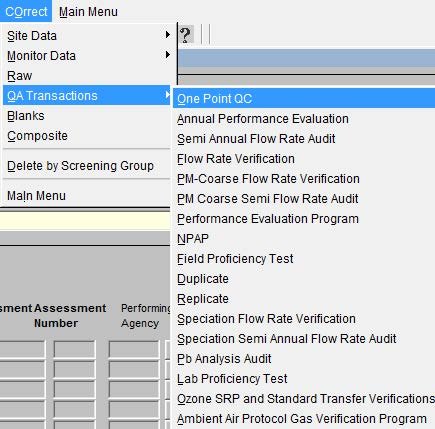
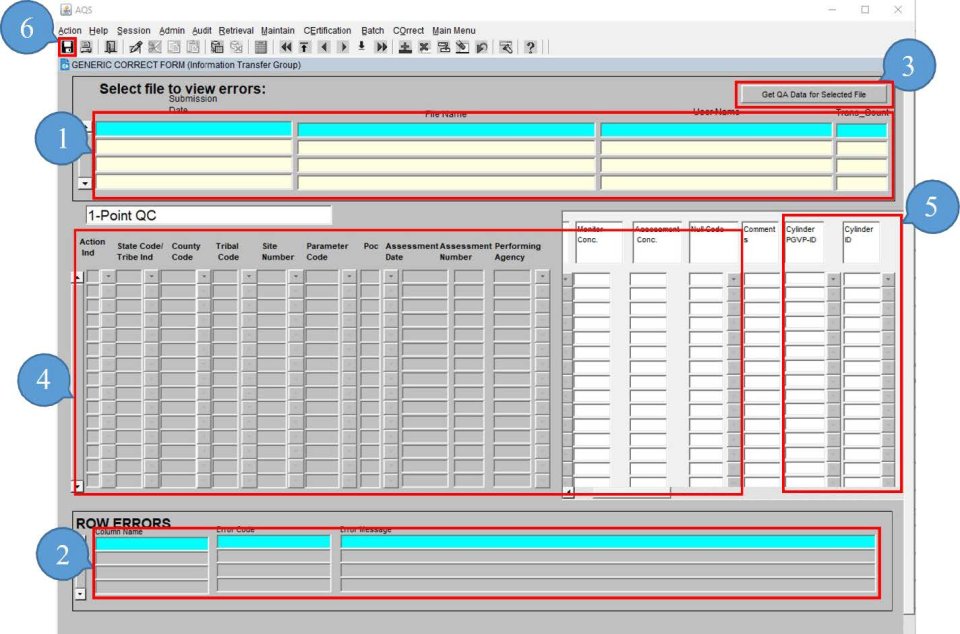
- The User will select the file with errors to be corrected
- Error Messages for the selected transactions will show up in the Row Errors section
- Then click the "Load QA Data" button
- Edit the data retrieved (and/or insert new records)
- New: Cylinder PGVP-ID and Cylinder ID fields for users to identify cylinders and producers
- Click the Save icon
Correct Composite Data
The Correct Composite Data form, found under the Correct section on the Menu Bar, will display the erroneous composite data and any associated errors for the currently selected data record.
This form allows the user to correct information about the concentrations of various air pollutants measured by air monitoring equipment for multiple samples that are combined and analyzed as a single sample that failed at least one table constraint validation and therefore could not be inserted into the production tables. This form allows the user to query and correct any data associated with the user's screening group. Data may be inserted, updated, or deleted on this form.
Correct Highlights
- Only data that has not yet been loaded into AQS (the staging tables).
- The user can only see data in the user's respective screening group.
- All changes must be saved (including deletes).
Submitting Corrected Data
After the user has made the changes and saved them using the correct forms the data will need to be loaded into AQS. In order to do this the user will:
- Go back to the Batch form.
- Highlight the records associated with the file whose data was being corrected.
- Press the Load File or Post File buttons, depending on what processes needs to be ran.
The process status and the Load and Post record counts will update just as for any other batch process.
